Currently, BCBSRI utilizes eviCore for High-End Radiology and Cardiology prior authorizations and Spine Surgery for Medicare Advantage members. Effective 1 de fevereiro, 2024, eviCore will be transitioning their authorization portal. Access will remain by using your bcbsri.com log on for authorizations. You will seamlessly be brought to the Carecore National portal to request your case. Authorization requests for Prospect members will continue to go through Prospect.
eviCore will hold eight educational webinars for all providers who will be affected by this transition. Participants will learn how to obtain authorizations using the Carecore National portal.
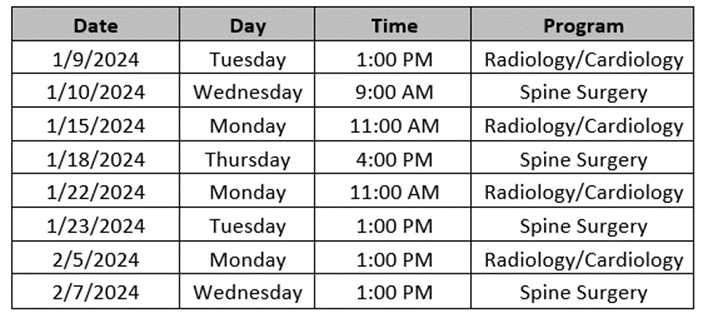
How to Register
Please read the following instructions to register for and participate in a session:
- Please go to http://eviCore.webex.com.
- Select “WebEx Training" from the menu bar on the left
 .
. - Click the “Upcoming" tab. Choose: BCBSRI Provider Migration Radiology/Cardiology Training or BCBSRI Provider Migration Spine Surgery Training. You can also search by entering BCBSRI.
- Click “Register" next to the session you wish to attend.
- Enter the registration information.
After you have registered for the WebEx session, you will receive an e-mail containing the toll-free phone number and meeting number, conference password, and a link to the web portion of the session. Please keep the registration e-mail so you will have the link to the Web conference and the call-in number for the session in which you will be participating.
If you have any questions regarding the eviCore web portal, please contact the Web Support team via email at portal.support@evicore.com or via phone at 800.646.0418 (Option 2). For any other provider inquiries not associated with this training, please email ClientServices@evicore.com
If you have any additional questions about these changes or webinar registration, please contact Provider Relations at 1-844-707-5627 or ProviderRelations@bcbsri.org.

